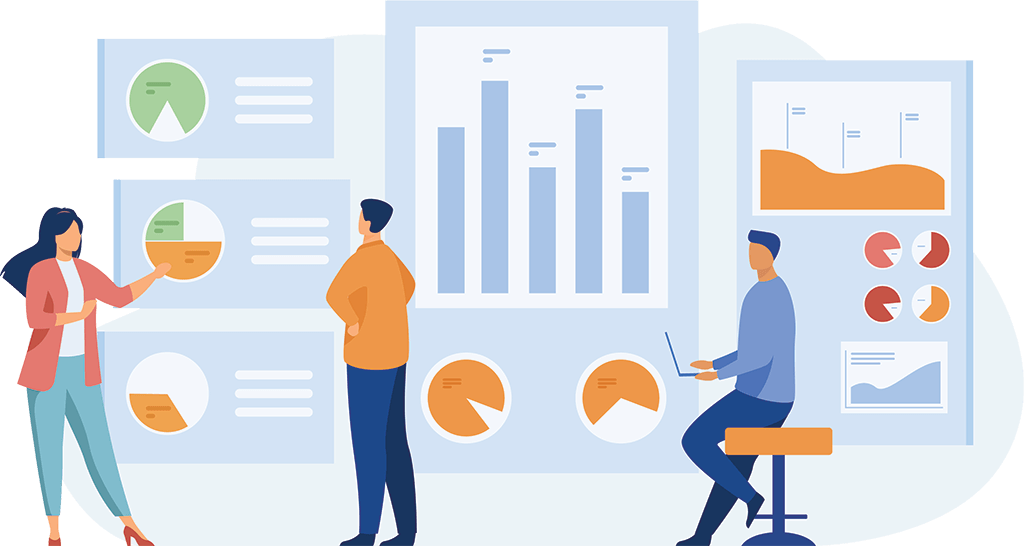MarksPro Exam Analysis software Features
Markspro software is used for Marks entry and analysis. Reports/features of the system include:
Online Marks entry
Enter students’ results at the comfort of your home using phone, tablet, laptop.
Send results via SMS
Markspro allows the user to send analyzed results via SMS to the parents
Send Bulk SMS communication to Parents
E.g Inviting parents for a general meeting.
Report forms
Get details report form for any exam by click of a button with summarized performance of every student since joining school.
Merit list/Broadsheet
Get merit list report showing current and previous position, total marks and points, mean grades and V.A.P.
Lock Marks Entry
The administrator can lock marks entry after the deadline for entering marks. This ensures teachers adhere to deadline set by the Dean of studies
Best student per subject
Get best student per subject in any exam done
Best student Overall
Get the best student per class/stream based on the Total marks
Poor performers per subject
Get Poor performers PER SUBJECT on any exam done
Most improved student per subject
Provides the most improved student per subject when comparing any two exams done
Most improved student overall
Overall most improved student based on Total Marks
Highest dropped student per subject
Highest dropped student per subject
Highest dropped student overall
Highest dropped student based on Overall Total marks
Grade distribution sheet
Grade distribution per subject. E.g. how many students have ‘A’ in Mathematics?
Subject privacy
A teacher can only enter/edit marks for the subject that he/she teaches
Customizable grades at all levels
You can change the grading scale of any subject or subjects group
Weighted exams
Set different exam weights and the percentage they contribute towards the final Term result
Unlimited exams
The system allows marks entry for any exam. i.e. system not limited to OPENER, MIDTERM, ENDTERM exams
FinancePro: Fee collection and payments
FinancePro helps your school meet complex financial, statutory and reporting requirements while ensuring transparency at all levels. Main Features:
1. Send real time SMS notification to parents upon receiving school fees
2. Computer generated receipts upon fee payment
3. Send fee balances reminder to parents via SMS for parents.
4. Generate accounting reports: Income and expenditure report, Balance sheet.
5. Computer generated demand notes/Fee payment reminders to parents.
6.Fee statement per student indicating all the debits/credits.
7. Processing payments and printing payment vouchers.
8. Daily fee collections reports and analysis.
9. Get termly reports on Fee balances/overpayments in a class.
10. Generate report on students with highest fee balances
11. Generate report on fee balances per class
12. Receive and make payments to invoices.
13. Pocket money management.
OUR SATISFIED CLIENTS




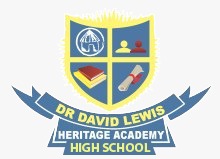

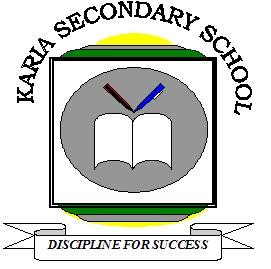


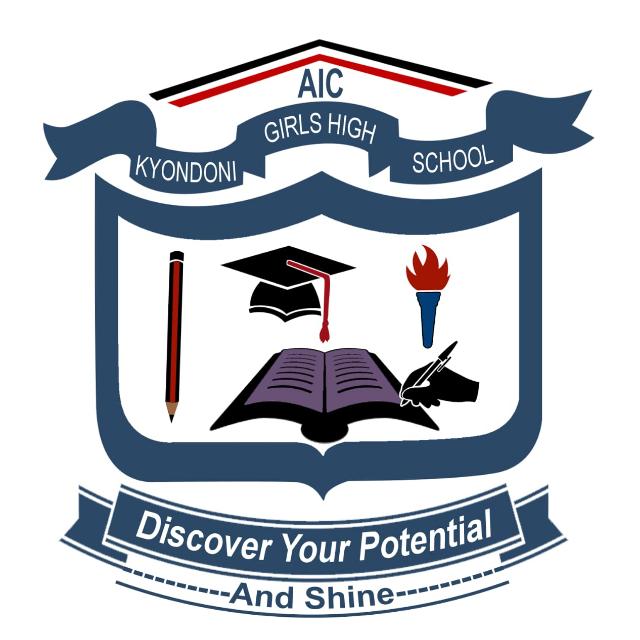
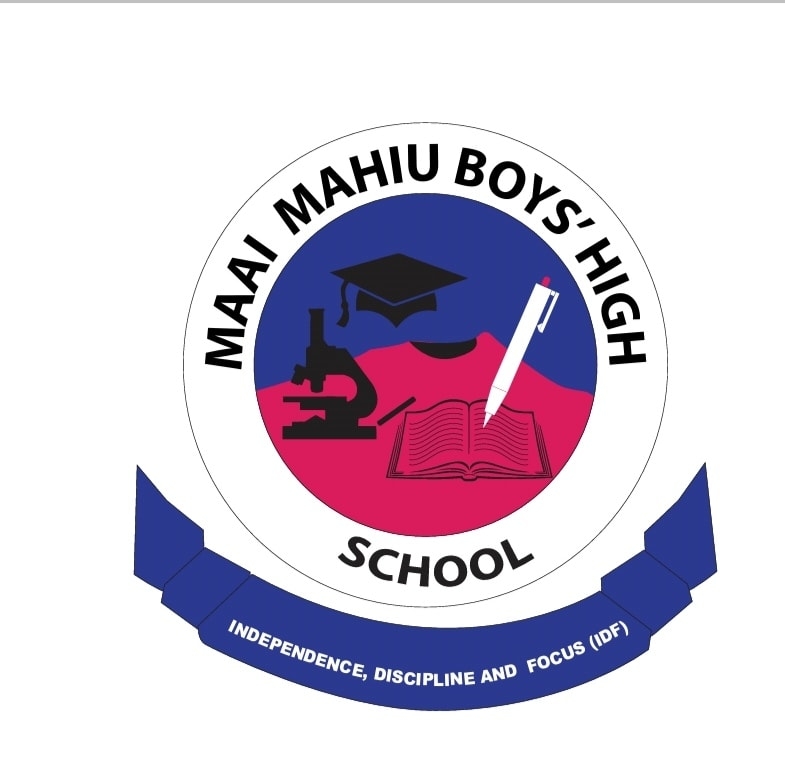
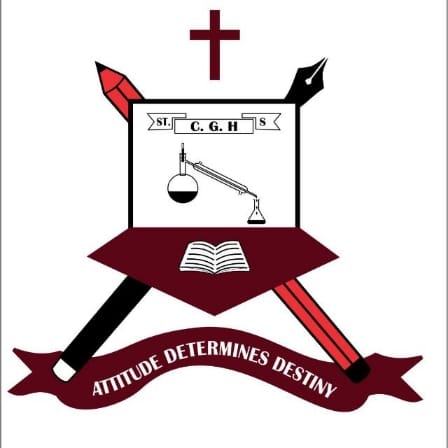
You need more info? Contact us on : 0714857578, 0711834381
Location:
Ruiru, Kenya
Email:
info@blaisetechnologies.com
Cellphone:
+254714857578 [Stewart Njoka]
+254711834381 [Mercy Wanjiru]